According to a survey conducted by ReferralRock, 94% of the expert marketers surveyed repurpose their content — do you?
Repurposed content saves time and money over creating all new content, serves up a higher ROI, and sends more leads and traffic to your business. You can use content you already have to create engaging, evergreen blog articles that will get you more traffic and leads to your business.
But let’s be real: it can feel like a real time suck and a hassle.
UNLESS you use my Upcycle Workflow that turns content you’ve already created into searchable evergreen blog articles for your website.

You have good content — but it’s stuck where people can’t find it.
If you’re like most online business owners, you have a TON of content, but because of the way internet culture prioritizes the new, it’s probably not doing you any good because it’s stuck:
- In your social media feeds from months or years ago
- On coaching call recordings
- In old emails
- Inside your courses or products
- Way back in your podcast or video feed where nobody looks.
You need an easy way to dig out that raw material and polish it into content gold that will work for you to bring traffic and leads to your website 24/7.
80% of bloggers surveyed report that blogging drives results for their business, making it one of the most reliably successful marketing activities you can do.
But the problem is, good blogs take a lot of time and energy to create. Those same bloggers report it takes, on average, just over FOUR HOURS to create a quality blog post. And, as I said before, finding the time to create that content is a HUGE challenge.
That’s why I developed my Upcycle Method that we use with our clients to take content that would otherwise disappear and turn it into evergreen assets for their business.
Let me show you how it works.
Step 1: Identify the content you want to upcycle.
First, you have to uncover the gold that you’ve already created. You can either go back and do a content audit to identify your best content, or you can start capturing the good stuff somewhere from this moment on.
Either way, you need a system for how and where you’re going to store your content raw materials. I like to use Airtable or Notion to create a database where I keep all my content. (Check out my system here.)
This is a great job for a team member, virtual assistant, or even a smart teen in your life to collect your content into one place.
Here’s where you (or your team member) should start to look for content gold nuggets:
- Social media feeds — look for posts with the highest engagement
- Old emails
- Coaching or client call transcripts — don’t worry, you can anonymize them
- Inside your courses or products
- Transcripts of old podcast episodes or videos that are far back in your archive and hard to find
I recommend picking 3-5 categories of topics you regularly talk about and sorting each post into one of those categories. That way, you’ll be able to sort your database and find topics quickly.
Consider creating your categories around your customers’ “jobs to be done.” When you couch your content in terms of a result your potential clients already want to get, they’re more likely to resonate with it.
Once you’ve done your audit of past content (if you choose to), you’ll want to create a system for capturing new content into your database.
 My Ultimate Content Planning System includes instructions for setting this up automatically using Zapier, so you never have to worry about it again! (Use code “VIDEO” to get the system for 70% off!)
My Ultimate Content Planning System includes instructions for setting this up automatically using Zapier, so you never have to worry about it again! (Use code “VIDEO” to get the system for 70% off!)Step 2: Decide what format you will upcycle your content TO
Now, I might be biased, but I believe blogs are one of the best (if not THE best) type of content to upcycle to because they provide the most versatile content format that delivers the highest ROI.
Blogs are:
- evergreen, so they never go out of style
- discoverable (SEO sends free organic traffic to you every day of the week)
- on your own platform, so you never need to worry about algorithm changes
- easy to reuse to create social media, email, etc. (text is much easier to repurpose than other types of content)
Of course, if you want to upcycle a blog post, you can certainly go the other way. My team often takes blog posts we’ve written for clients and creates an outline that the client can easily turn into a script for a video or podcast episode.
But blogs (and, to some extent, videos) are your secret weapon because they can serve as many different anchor points in your Content Web.
Your Content Web is made up of interconnected pieces of content that work together to provide a more effective content marketing strategy, and a better user experience for your audience that’s more effective at turning traffic into leads and sales.
There are five “anchor points” of your Content Web and every business needs all five as part of their content marketing strategy to be as effective as possible, including:
- Thought leadership ideas
- Pillar Content
- Discovery and Distribution content
- Lead Generation content
- and Conversion content.
Blogs tick a bunch of these boxes. They are, obviously, Pillar Content for your business; they often introduce and explain your Thought Leadership Ideas; if you’re doing SEO, they become a major part of your Discovery content; and they often present an opportunity for you to share your Lead Generation content.
All tied up in one neat little package!
For example, somebody just recently found me on Google and signed up for a consult call. She ended up spending $5,000 with us — that’s a sale we wouldn’t have had without blog posts that created SEO opportunities and helped her find us when she was searching for a service provider.
Another way blog posts are powerful is that they create a repository for your knowledge, your thought leadership, and answers to questions you get asked frequently.
When I was first starting out, I spent a lot of time networking inside Facebook groups. I would look for people asking questions about content or blogging, and I would respond with a link to a blog post I’d written on the topic.
I became so well known for always having an appropriate post to share, my audience started a hashtag: #theresapostforthat — and it became an inside joke in my community. But it meant they knew I had a resource for any problem they were facing, and helped me become the go-to expert for those topics.
Step 3: Choose SEO keywords (as appropriate)
Assuming you’re going to upcycle at least some your content into blog posts (you are, right?), your next step should be choosing SEO keywords for the post. This is also a great move if you’re creating a video, as YouTube is the web’s second largest search engine.
Whether you decide to hire an SEO expert to help you identify keywords (we recommend Love at First Search) or decide to do the research yourself, optimizing your content for search is a powerful way to turn content you created for social media, a podcast, or your customers into content that will bring in free traffic and help new people discover you.
Search engine optimized content is so powerful because it meets people where they’re at, at exactly the moment they’re searching for an answer to a problem. Unlike social media, where your post is interrupting their scroll and may or may not reach somebody at the right time, content that shows up in search results reaches people who are ready to take action.
This kind of content acts like a team member bringing you traffic and leads 24 hours a day, every single day of the year. And best of all, SEO just gets better with time
Do the math…
- Imagine somebody finds you on Google, just one person — what’s the ROI?
- What if that happened once a quarter?
- What if it happened every month for a year?
- How much did we just add to your bottom line?
Step 4: Delegate to a team member — this is where we come in
As I’m walking you through this process, I realize it may feel like a lot of work. And, it is. But it’s the kind of investment that can pay off in big dividends over time.
What’s important to remember is that you don’t have to do this alone. In fact, for most business owners, it’s not a great use of your time and energy to do this work — even though having that evergreen, upcycled content is a big benefit to your business.
I recommend delegating parts of this to your team who can be creating this awesome content in the background for you:
- Have a team member conduct an audit of your past content and save it into a database system like my Ultimate Content Planning system.
- Create a system for a team member to capture new content and add it to the database — or automate it with my Ultimate Content Planning System.
- Hire an SEO expert or task a team member to do your SEO keyword research.
- Outsource the blog writing to a professional writer — like my team.
- Have a team member actually upload the blog posts to your website.
Remember that math you did above, figuring out how much you might add to your bottom line with search engine optimized blog posts driving traffic and leads?
If the cost of having your team create these assets comes out to less than the amount you could potentially add to your revenue, this should be a no-brainer.
Step 5: Publish and repeat!
Once you start creating these evergreen assets and publishing them on your site, you’re not quite done yet.
Be sure to watch your results for these new assets.
- Are you getting the traffic you hoped for?
- Are you ranking for that keyword?
- Are people opting in for your Lead Generation Content?
These metrics are vital to understanding if your Upcycle strategy is working for your business. Watch your numbers, tweak your strategy, and rinse and repeat!
(And remember that SEO takes time; give each piece of content a minimum of 3-6 months before you decide if it’s “working” or not. If your metrics are moving in the right direction in that amount of time, we consider that to be working — even if you haven’t met your ultimate goal yet.)
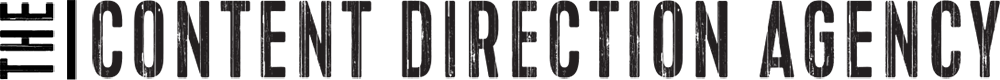

Physicians Revenue Group, Inc. provides end-to-end Revenue Cycle Management services, including dermatology billing service, that enable healthcare organizations to attain better practice outcomes.