Everybody is busy. And if you’re a small business owner, you’re even busier. It’s a whole cult of busy, here.
But here’s the thing: You find time for the important stuff. If blogging is important to your business, you’ll find time for it. Or you’ll make time for it, with these 10 time-saving tips.
-
Create an editorial calendar.
I hear from a lot of people that their blogs just don’t convert for them, and then I realize that they don’t really have any kind of strategy around what they post, when, and why. An editorial calendar is pure gold, because it helps you with all of that—plus, it eliminates the problem of ever just sitting there staring blankly at your computer, wondering what to write about.
-
Break down your posts by category and type.
Let’s say, for example, you have three main categories you cover on your blog; you could easily rotate between the three categories or focus on one category each month, or something like that, making deciding what to write about simpler. Likewise, if you know when you need to write posts that will garner more attention, when you need to write posts that will speak to your base, when you need to write your EPIC content, etc., that will also make figuring out what to write about (and when) easier. (See No. 1.)
-
Work from a template.
Derek Halpern from Social Triggers has a good example of a blog post template that works (his is based on psychological research), but you can come up with your own as well. Having a template makes filling in the blanks with your amazing content that much easier.
-
Embrace bullets and subheadings
On the web, people like to skim. Make it easier on them (and on you) by using bullets and subheadings in your post. Work them into your template (see No. 3).
-
Install an SEO widget.
Yoast SEO for Wordpress is my favorite free one because it’s totally easy and gives you a lot of good info. If you only do what the plugin recommends to optimize your posts for SEO, you’ll still be doing a lot, and it only takes a minute or two.
-
Pre-schedule your social media.
Scheduling tweets and Facebook updates in advance doesn’t work for everything—there’s still something to be said for actually engaging with your fans—but getting a few key posts pre-scheduled ensures that you don’t have a crazy week and neglect your social networks entirely. Try HootSuite
or Buffer.
-
Capture ALL blog ideas.
This means having a place to write them down (a notebook, your smartphone) with you at all times. Then, transfer those ideas to your editorial calendar or to a draft in Wordpress as soon as possible.
-
Bookmark interesting content.
While you’re surfing the web, bookmark any articles or websites you want to respond to, recommend, revisit, or read later. I like using Evernote for this. I have a folder specifically for blog ideas and another “swipe file” where I collect examples of people doing it right for future inspiration.
-
Systematize.
Whatever you can automate, delegate, or systematize, DO IT. Blog martyrs don’t get extra points here. If you need to hire a VA to schedule your social media (see No. 6), do it.
-
Find the fun!
If you’re not getting joy out of writing your blog (at least some of the time!), then you might need to rethink what you’re doing or why. Maybe you’re blogging about the wrong thing or to the wrong audience.
Do you have an awesome time-saving tip? We’d love to hear it! Leave a comment below!
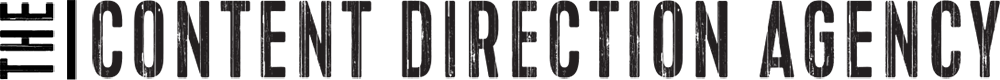

Love these tips Lacy. I definitely could use being better organized. The only tip I would add is if you have lots of content like I do… rework it. I go back to old posts, recipes and get inspired by them. I look at them with new eyes, factor in what I’ve learned in the months, years since I first posted it and come up with something new.
That’s a fab tip Silvia! Thanks for sharing!
Hi, Lacy! Do you happen to have a link to Derek Halpern’s template? Does he actually describe the template that he uses, anywhere on his site? Would love to see him talk about that.
I sure do, Beth! It’s linked up in the article and here: http://socialtriggers.com/perfect-blog-post/ I use it a lot to remember all the good info he’s got.
Really great post. I think I only do two out of the ten. I definitely need to have more structure with how my blogs are set up. Thanks for sharing!!
Thanks Aimelie! You certainly don’t have to do them all at once. Just pick the one you think will make the biggest impact right away.
LOVE these tips, Lacy thank you!
I pseudo work from an excel spreadsheet of ideas, I bookmark with Evernote and I randomly record ideas into a voice ap I have on my phone. What I need to get better about is transferring the voice notes into the spreadsheet!
Maybe pick a day each week to do it, Terra. I find it always helps me when I just schedule something like that to do every week.
Thank you Lacy, there are so many great suggestions here and I cannot wait to implement them and report back with results! I just launched my new website (yes!) and am now going to learn about SEO. Can't wait to increase my visibility!
Great stuff here. I love the format and such useful information. Thank you for sharing.
Awesome Lana! Congratulations on the new site! Be sure to get on my email list if you're interested in promoting your blog/website, because I'm launching a new package later this year that focuses on that!
These are GREAT tips! I think the hardest one for me is the editorial calendar. I have a hard time thinking more than a few weeks ahead of time. But I’m going to work on it and keep referencing this post for the other ideas as well. Thanks for this!
This is fantastically helpful info! I batched three months’ worth of blog posts over the summer which has been a great help, but I definitely need to implement a good handful of these tips, STAT! Thanks for sharing!
Great tips! I’ve never thought about using a template before, might check it out 🙂 I’ve been using an editorial calendar and couldn’t live without it! I have so many blog ideas, that as soon as something comes up I schedule it 🙂
Awesome tips! Bookmarking for when I’m in a rut. I need to remember the bullets/heading & the fact that people scan a lot. Trying to keep it simply with video tutorials. I also use the WordPress Editorial Calendar plugin that lets me drag and drop posts into dates to pre-schedule them. Such a time-saver!
Yes! That plugin is great for visual types especially!
Thanks for these tips Lacy, they are really useful. I like to use my editorial calendar as a back up list of potential topics to refer to when I’m looking for blog inspiration.
But most often I’ll get the idea for my latest post from something that’s happened that week, ie a conversation with a client or prospect, an insight a client has shared, a question or feedback I’ve received etc, or just an idea that pops into my head!
I agree it’s important to have somewhere to capture ideas for blog posts when they appear and while they are still fresh in your mind – and before they disappear again!
Fantastic tips! I've had Yoast for awhile and am about to delve into all sorts of SEO fun. Looking forward to putting your tips to good use!