Editor’s Note: A while back, I posted in a group asking for SEO tips for bloggers, and Bryn responded with an offer to do a guest post on his “sneaky” tips for SEO keyword research. This is a question I get asked a lot, so I was happy to post his ideas. The system Bryn outlines below is a great way to discover content ideas in your niche that people are searching for, and then optimize your posts for the exact search terms they’re using. Let me know what you think in the comments below! ~L
So today you’re going to learn a couple of sneaky ways I do keyword research.
Of course, you can write blog posts without doing any keyword research, but you’ll miss out on an important and easy to implement opportunity.
You see, according to http://www.worldometers.info/blogs/, you’ll see anywhere from 2 million to 3 million blog posts being posted each and every single day. That’s a lot.
So if you want a higher probability to get your posts noticed and read, then this method can help you do just that.
Mind you, some of these steps are not openly known to the public, so do get your advantage while you still can.
So, let’s spill the beans.
1. Google keyword planner (but enter a competitor’s website)
Log in to your adwords account. If you don’t have one, just google ‘how to set up a Google adwords account.
And then click on the buttons shown in the screenshot. (Apologies for it being in Dutch, the screenshots will clarify where to click).
Next, click on ‘find new keywords.’
This will open a dropdown menu.
Next, fill in the website of a competitor (or a website you’d like to go to for inspiration) and click on search.
In this example, I’ll be using Tim Ferriss’ blog.
(Now you can go in even deeper, by setting certain filters like ‘I only want keyword ideas that are being searched more than 1000 times a month.’ But for the sake of this blog post, I’m trying to keep it as clear and concise as possible).
When you set the website and have your targeting right, click on ‘get ideas.’
It will show you a screen similar to the one below. And when you see that screen, I want you to click on ‘download’ and download the file in csv.
This will give you the space to check the keywords and dig in for something that you resonate with.
When you open the csv file in Excel, it might look a bit messy.
But there’s no need to worry.
All you need are columns B and D.
These are the columns with the keywords, and the monthly searches.
Delete every other column so you end up with a nice and clean list.
Just to clarify a bit, I cut/pasted columns B and D into columns A and B after I deleted all of the other columns. I like this, because it’s neater.
Now that you have a nice and clean list, you want to go through that list and see which topics resonate with you.
Then pick one. And write it down in a separate file.
For this example, I’ll pick ‘How do you make a blog’ which has about 390 monthly searches.
2. Fill in the term in keywordtool.io and check for long-tails
Before I show you how to do this, I’ll give you some clarity on what ‘long-tails’ are in terms of SEO.
In short, ‘generic’ keywords are the ‘head’ keywords, and highly specific multiword keywords are the long tail keywords.
Multiword keywords? Yes young grasshopper. This is just a fancy pants way of saying there are multiple keywords stringed after one another.
So in this example I’m using, a ‘head’ keyword might be the term “blog.”
And to find long tail keywords, I’d like you to open the following tool.
Step 1: enter the keyword you just wrote down
Step 2: make sure you’re targeting the right country.
Step 3: make sure you’re targeting the right language.
Step 4: click on the ‘search’ icon.
If you’re using the free version (which I use) it won’t show you the search volume.
But that’s fine.
Just write down the ones that you like, or select them and click on the orange ‘copy’ button, and paste them into the file you wrote the first keyword in.
In this example, I’ll pick ‘how do you start a blog and make money’
3. Enter the long tail in keywordtool.io and repeat step 2.
This is the sneaky bit.
I haven’t seen one blog post sharing what I’m about to share.
You take the long-tail keyword you just wrote down in the previous step (or one of the keywords if you wrote down multiple ones that you find interesting).
Then what you do is you enter it into the keywordtool.io again.
This is what it shows as results for ‘how do you make a blog and make money’
Now you have a variety of highly specific posts you can create around your main post.
Some ones that I might target are:
- How to start a travel blog and make money in south africa
- How to start a food blog and make money
And you can go in EVEN deeper…
You can copy these long-long-tails (I know, it’s not an actual word) and enter them into this tool AGAIN.
Are you starting to see the potential?
Highly targeted visitors to your blog!
Now how do you target these keywords while writing a post?
(This is actually a whole other post, but I’ll give you the most important parts)
- Have the long-long-tail in your URL structure
- Have the long-long-tail (or a synonym) as the title
- Make sure you actually meet the deeper need of your visitor.
Writing a blog post takes time. And with almost 3 million blog posts being posted every single day, you want any edge that you can get, right?
Comment below to let us know how you think keyword research is going to help you!
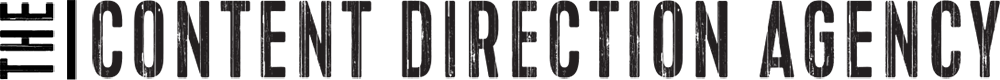
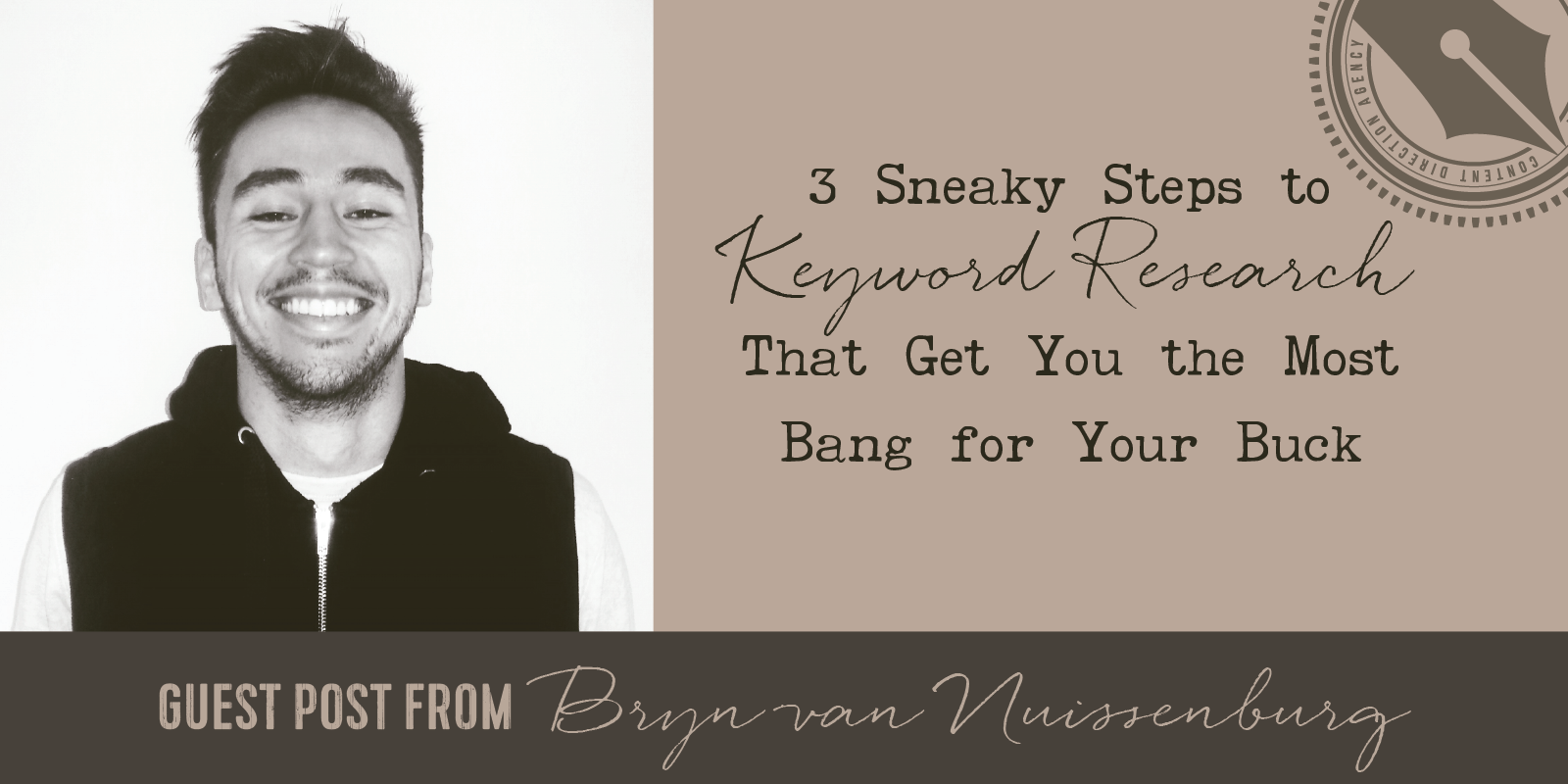
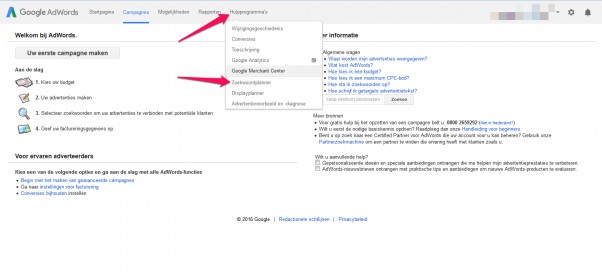
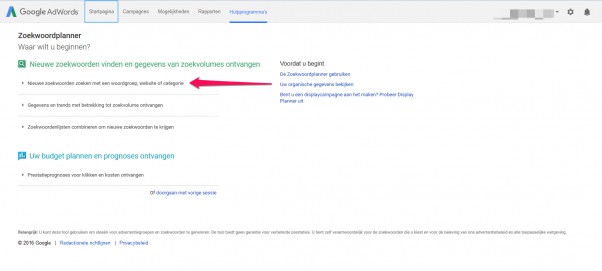
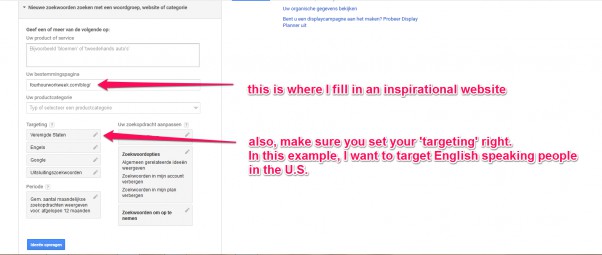
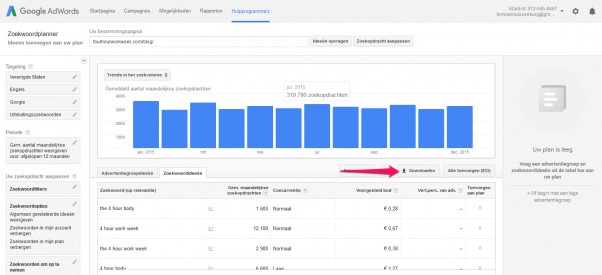
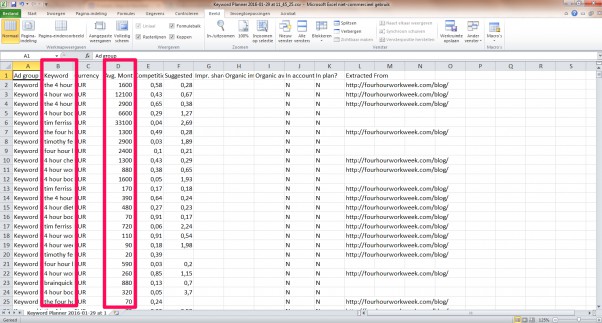
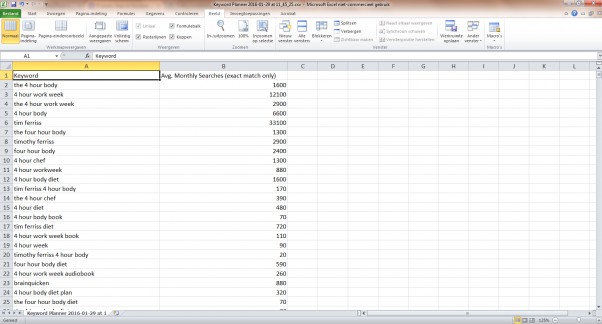
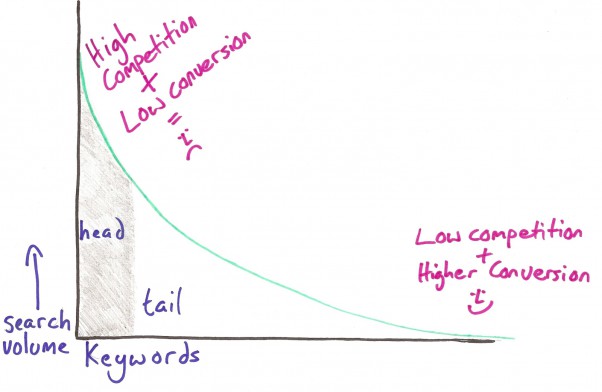

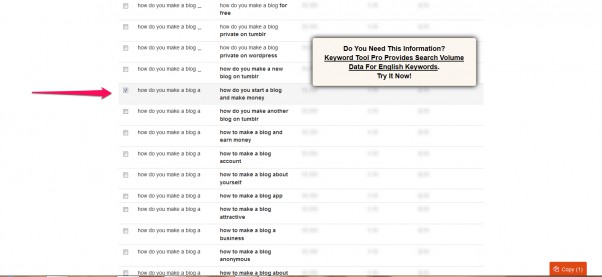
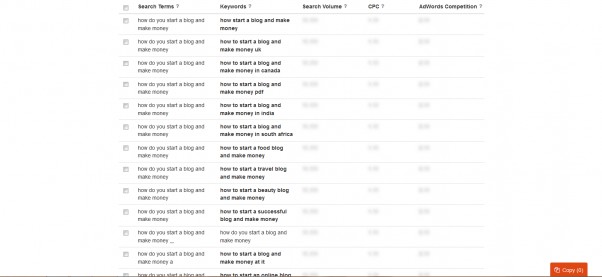
This is a terrific post! Thanks so much for sharing – I finally understand what long tail keywords are and I now have a huge list of potential post ideas to get started on!
Excellent Tammy, so glad it helped you out!
Hi Bryn,
Excellent post here! Thank you for sharing your knowledge. I really appreciate this informative and helpful post! Great work, Bryn! Keep it up~ 🙂
Thanks !
Hi, I’m trying to follow the instructions and I can’t find the screen in Step 1 to begin looking for keywords. the only thing it will take me to is the page to list an ad for a campaign. Please help!!
Hi Diana. When you log in go to Tools in the top toolbar, and then click “Search for new keywords using a phrase, website, or category.” It does look like you’re setting up an ad campaign, but you never have to pay if you don’t want to.
Couple of questions.
1. Do you only use one of these keywords per blog post or do you include multiple? If you include multiple, how do you word it within the blog post without sounding weird?
2. Can this be used to find normal keywords that can be used throughout the entire blog post or is there another tool/way to do that? Is there a way to find out what the most popular keywords are or is this what this is?
P.S. I’m very new to the blogging world if you can’t tell! 😀
Hi Kayla — the keyword planner tool from Google will tell you which keywords are the most popular. And you should only optimize for one keyword per blog post.
But if you’re very new to blogging, my best advice is DON’T WORRY ABOUT SEO. It’s not as important for you as other things.
Excellent answer Lacy. To add to that, a bit of extra info:
The keyword research part is the ‘technical’ side. You’d also like to think in terms of problems. Let me give you a short example:
If you’d like to write about, let’s say, going on a diving trip in Thailand, ideally you’d think of issues that might come up, or get people stuck, along the way.
You might also write about different pieces of scuba equipment, the costs, and other things to take into account before booking a trip.
All of these terms could be used within the same post, but targeting “diving vacation Thailand” as the main term.
For each of these subterms, you could use the same methodology.
Hope this helps!
Thanks for this post. I’ve used Google Keyword Tool but never knew how to find the longtails.
I’m wondering if it’s possible for websites to block keyword searches. I’ve put in a couple of websites and don’t get results other than their main header categories. I’ve even tried searching their website/blog with no results, and I know they must be using keywords.
Could be! I’m not totally sure.
Hi Cara, would you like to email me? I might be able to help you out, if it’s still necessary.
You can find the contact info on my website.
Thanks for your insights! I work with an online tool called http://answerthepublic.com/ and it works for me much more better than the Google Keyword Tool, because it gives you with one klick all the long-long-long-tailed keyword results.
With this tool you get a list of questions, prepositions and an alphabetical list with the keyword(s). I like the feature that you can save it as an image and highlight the relevant results you like.
Maybe you’d like to give it a try?
Hi Sue,
I like that tool to come up with some ideas too. Usually I check for keyword searches too, because writing an article about a topic that gets 0 searches a month might not be the best use of our time. Nonetheless, answerthepublic provides some great insights. Thanks for sharing!
Nice one. Thanks to you, I will take my SEO groove to snother level.
Nice article! usefull for keyword research!