I was googling recently to see what kind of content is out there around how to create a content calendar, and I got an ad for something that offers “525,000+ pre-written posts” in a content calendar.
Um. Whut.
Let’s leave aside the fact that, if you were to use one of those posts per day, that’s more than 1,400 YEARS worth of content… (Why does anyone need that much?)
And instead focus on the fact that pre-written content calendars rarely work the way you might want them to — and why.
Pre-written content calendars sound like a great idea, but…
I’ll be super upfront: I’ve bought a couple of pre-written content calendars in the past, or content prompts, hoping that they would make my social media easier.
Some were pretty good, and they almost never work the way they’re “supposed” to for me; and I’m pretty sure I’m not alone.
Here’s how it usually happens:
You see an ad or a post somewhere offering a content calendar full of content prompts — or even fill-in-the-blank templates — and it looks so good, and it’s so inexpensive, you go ahead and buy it.
And you open up the calendar and it’s probably beautifully designed, feels super organized, ticks all those boxes and releases some dopamine for that part of your brain that likes to feel in control.
Then you start reading the prompts.
That doesn’t apply to my business… I would NEVER say that… That doesn’t feel authentic to my brand… My audience wouldn’t resonate with that… Everybody is doing that one…
You realize that there are only a few prompts in the entire calendar that actually make you feel inspired and excited to post.
Somewhere, a sad trombone plays.
Why content calendar prompts don’t work
Here’s the problem with these types of pre-written content prompts: Because they’re inexpensive (usually around $30), they are quite literally designed to appeal to as many people as possible — so that their creator can make some money.
The problem is that the type of content that appeals to everybody isn’t going to be specific to you, your business, and your customers. So many of them won’t feel appropriate or even relevant to you and your business.
And yeah, if everybody could post on a topic, a lot of people probably already do — and it can start to feel bland and just part of the noise.
Many of these also aren’t created with lead generation or nurturing in mind. It’s certainly possible that your ideal customers would like to hear about your morning routine — or what you had for lunch, or what’s on your desk right now — but doing those types of posts all the time won’t really help you sell more.
So if these pre-filled content calendars don’t work — what does?
I’ve been creating custom content calendars for clients for nearly 10 years, and here’s what I know for sure:
The best content calendar tool is the one you will use.
I recently started creating content calendars in ClickUp and Airtable (which are GORGEOUS and amazing, by the way), but for years I built clients’ calendars in Google Sheets — and sometimes still do.
And while there are plenty of shiny objects out there that are specifically designed to help you build a content calendar, the best tool is the one you will actually use — whether that’s a nifty new app or a spreadsheet or literally notes in your paper calendar.
(P.S. I offer my content calendar system in ClickUp, Airtable, and Google Sheets if you don’t want to build a content calendar system from scratch. Be aware: it’s a FRAMEWORK or a system you use to build your calendar, not a done-for-you content calendar.)
Custom topics and prompts trump generic ones for content creation.
When I do content calendar work with our clients, I do often ask a lot of the same questions — but the difference is that I can change tacts when I see that the questions aren’t appropriate. (A pre-filled calendar can’t tell anything or change anything based on what works for you and your business.)
In addition, many of my clients are confused about what content they need to create based on where their clients are in the client journey — and that’s impossible to solve with a template.
Templates don’t take your capacity into account.
Another important thing I do with clients is assess their capacity for content creation.
The truth is, it takes a lot of time and energy to create great content. My standard is to suggest one big piece of content per week — but when a client doesn’t have a team, I might dial that back to just one or two big pieces of content per month, with a strong promotion game on social media to support it.
A template makes some assumptions about you and is fairly rigid in its approach. And you may be tempted to try to do what the template suggests — regardless of what your actual capacity is.
You don’t know what you don’t know…
Finally, one of the most important things I do when I’m creating a content calendar with a client is to ask lots of questions. This often gets them going off on tangents, rants, soapboxes, etc. — which is where the gold often is with content topics.
Frequently, clients who come to me feel like they’ve “said it all” in their business. But when we talk, I tease out at least 50 new topics for them to create content around.
Pre-written content calendars — by definition — are the same sorts of things everybody else is saying, and chances are, they’re the same sorts of things you’ve said in the past.
How to create a content calendar that actually works
So how do you create a content calendar that actually works for you and your business?
- It’s fine to start with a framework. (The difference between a framework and a template is that the framework doesn’t try to tell you what to say, it just makes a suggestion around how to organize it.)
- Generate more ideas than you need. I usually shoot for 50 to plan 6 months (26 weeks) of content topics.
- Organize your ideas in the calendar based on what you want to sell and when. In other words, use your content topics to warm people up and nurture them before you ask for the sale.
- Give yourself space to change your mind. I always tell my clients that our content calendars aren’t set in stone; you can make changes as necessary.
- Get support when you need it. Instead of buying another set of prompts and being disappointed, get help in the form of another person. It could be someone on your team, a friend who agrees to “interview” you, or a professional to co-create with you.
If you want some professional support creating a content calendar, we offer several options:
- I offer my content calendar system in ClickUp, Airtable, and Google Sheets as a framework to start creating a content calendar on your own.
- I also offer a half-VIP day during which I create your content calendar for you — with tons of input from you so that it’s custom to you and your business.
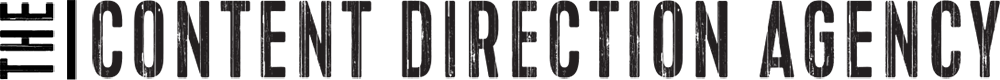

When I work with our clients on their content calendars, I ask a lot of the same questions — the difference is that I can change tactics if the questions aren’t appropriate.